About
-
What is Plany?
Plany is a third-party tool that allows you to post and schedule your publications on Instagram from your computer. No push notifications or reminders.
You can easily upload photos, videos and stories. You can also add your own captions with emojis, #hashtags and @mentions. - How do I get started?
Account settings
-
How do I set up my Plany account?
After you have registered, you'll need to verify the email address you used to register on Plany. After reaching the Plany dashboard you will be asked to add your Instragam account. When you did it, you can start using Plany.
For you first upload, you will be asked to add your timezone so Plany knows when to post your pictures to Instagram. -
How do I add my Instagram accounts?
Go to "Instagram accounts" on the left side bar of your dashboard and select “+Add new” to start adding your Instagram account details.
We then verify the connection between your Instagram account and your Plany dashboard to make sure we can properly post the content you give us. -
How do I remove Instagram accounts on Plany?
Go to "Instagram accounts" (left side bar) > click on the "cross" icon for the account you want to delete.
-
How do I change the timezone for my Plany account?
Go to your settings (left side bar) > choose your timezone > click on the “update” button.
It’s often best leaving this as the timezone of the largest portion of your followers, so you can easily schedule your posts to go out at times when they are active. -
How do I change my password?
Go to your settings (left side bar) > choose the password you want > click on the “update” button.
-
How do I change my email?
Go to your settings (left side bar) > choose the email you want > click the on the “update” button.
Pricing and payments
-
How much does it cost to use Plany?
We provide 14-days free trial with 30 photos/videos/stories per days and 2 Instagram accounts.
No credit card is required.
We have 3 plans: Starter at 4,90€, Advanced at 9,90€, Team at 29,90€.
More on: https://www.plany.io/pricing.html -
How can I get refund?
Unfortunately, according to our terms of service, we do not refund money after its been charged (unless legally required). You can continue using the month of your subscription or we cancel it for you.
-
In what currency will I pay for Plany?
All of the prices on Plany are submitted in Euro €. If you have any other currency, Plany will converts the Euro € price into your local currency according to the current exchang rates.
We charge you in your currency, but the receipt you get is always in Euro €. -
How to cancel my subscription?
Go to your subscription settings > click on the “cancel my subscription” button.
-
Payment methods
We’re using Stripe which accept any major credit card. We do not accept PayPal.
-
What to do when my card is declined?
If your card is declined, please try again later or try adding another card to check if there an issues with the first one. If the second card you tried is declined too, please contact support@plany.io
-
How to update credit card information?
Go to your subscription settings > click on the “Edit my payment method” button and update the information you need. If you have any issues with changing your credit card informations, please contact support@plany.io.
-
How to change plans?
Go to your subscription settings > click on the “Change plan” button.
Be aware that some plan have a maximum number of Instagram accounts to be chosen. If you have already too many Instagram accounts on Plany, you might need to delete some. -
Trial period
Every new user gets the 14-day trial period to try Plany for free. When the trial period is over, Plany will ask you to subscribe to one of our plans.
All of your scheduled posts won't be lost if you didn't subscribe, but the posts which were scheduled after the end of the trial period will not be posted.
Posting and scheduling
-
How do I schedule a post?
To start scheduling your content, ready to be posted out automatically, go to "Upload" in the left side bar, select what you want to upload. You can upload photos, videos and stories.
Choose what type of file you want to upload, add a description, emojis, hashtags you name it. Then select whether you want to post your publication now or schedule it. -
Can I add #hashtags and @mentions?
You can add #hashtags and @mentions to your caption, just make sure you correctly spell the hashtags and username you want. You can't add more than 30 hashtags and 5 mentions by posts.
-
Can I edit posts that I’ve scheduled already?
On your home page click on the post and you can edit. Then, click on the "pencil" icon. You can also delete it by clicking on the "trash" icon.
Known problems
-
Why are my posts failing?
Plany users rarely experience issues with their posts, when they occasionally do there are a few likely causes:
- If you have the timezone of your Plany account set differently to the timezone of your desktop your posts will go out at the time for your Plany timezone, but display times for your device.
- You can change your timezone in your account settings . Your Instagram account may not be verified, so check your Instagram email address regularly to see if Instagram wants you to verify your email address (with a phone number or captcha code verification).
- You have changed your Instagram password and not updated Plany. If your Instagram password has changed you need to update your Plany account by going to your account setting.
- Occasionally, if you’re using Instagram from your phone and Plany from your desktop Instagram will notice that you’re posting from two different IP addresses and send you a verification on your mobile. -
Session expired?
It might happen during your usage of Plany. It’s not a big deal, it mean that the “session” Plany uses to post for your on Instgram has expired. You’ll be invited to re-connect your Instagram account on Plany.
If it happen you'll see this message on the “Home page” in the “Schedule post” tab.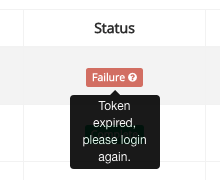
-
Two-factor Authentication
If you have enabled the "Two-factor authentication" you may have trouble to connect your Instagram account with Plany. We suggest you disable it, at least when you add your account.
To do that, go on your Instagram app settings.
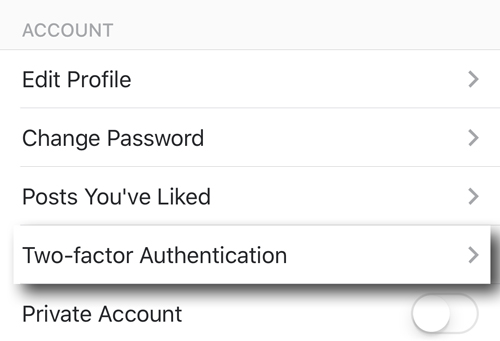
Security
-
Is my Instagram password safe using Plany?
We take security very seriously at Plany. We never see your account password, the service works with encrypted token which making it very secure.
-
Why is verification required?
Instagram has a strong spam filter and one aspect of this is ensuring there is no unauthorized access to your account. How does Instagram do this?
They track where your account is being logged in from just like other services such as Gmail. If they see that your account is being accessed from an unrecognized location they will require you to verify your account.
Since our posting devices may not necessarily be located in the same city as you, you will most likely be asked to verify your account.
When you attempt to add your Instagram account to Plany or posting a picture, Instagram may require you to verify your account. -
How to verify my account?
When you attempt to add your Instagram account or upload a picture to Plany you may receive an email asking you to verify your Instagram account from the Instagram app or website. At this time please login to your Instagram account on your phone.
You can see the tutorial below on how to validate the Instagram security check on your smartphone.